
With Wreake Runners you’ll hopefully never got lost as the run leader in each group will lead you around each route. However, if you are a map geek you can download the running routes and view them directly on your smartphone (or onto some Garmin watches: download from plotaroute via the route page).
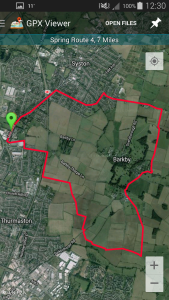 To view the routes on your smartphone follow these simple instructions:
To view the routes on your smartphone follow these simple instructions:
1) Download the route you’d like on the route page (this opens plotaroute, option to download in top right corner)
2) Make sure you have a suitable app on your smartphone to view the route – I’ve tried ‘GPX viewer’ on android, if you have iphone you could try ‘GPX navigator’ (though I’ve not tried the latter – let me know how you get on with it)
3) Open app – open files – navigate to folder with downloaded route file – route should be displayed. Make sure your GPS is activated!
4) Go run! Enjoy the run and try not to look at your phone too often!
Gavin S.
